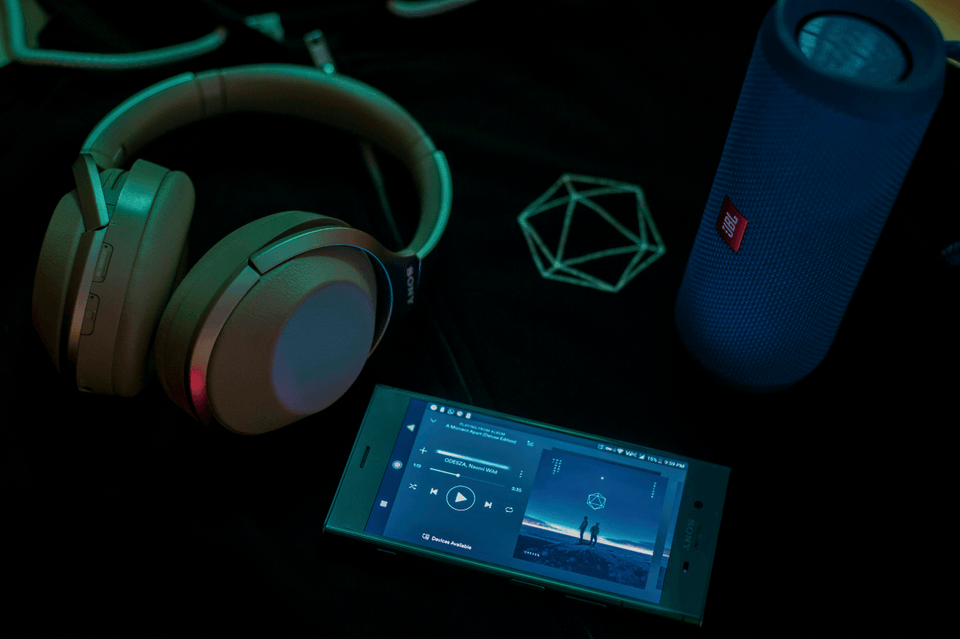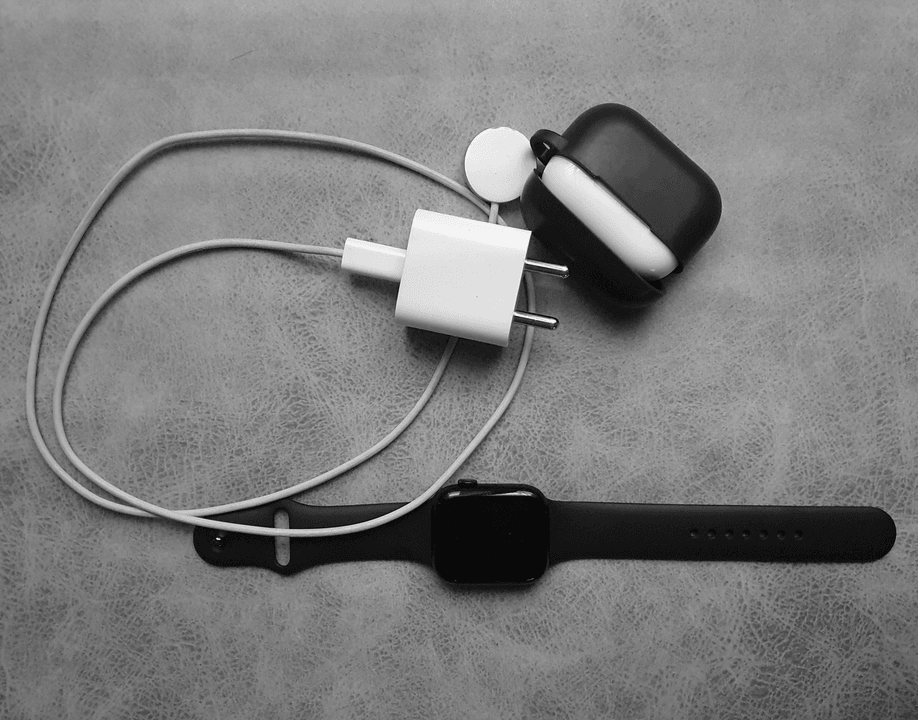Electronic
- …
Electronic
- …
Customer Support
We're here to assist you with all your electronic needs.
Frequently Asked Questions
Find answers to the most common inquiries about our products and services.
What is the battery life of your Bluetooth earphones?Are your Bluetooth speakers waterproof?How can I contact customer support?Warranty Coverage
Understand the warranty terms for our electronics.
2025年3月23日In addition to the standard warranty, we offer extended warranty options for select products....2025年3月23日All Goya products come with a standard one-year warranty that covers manufacturing defects. This...2025年3月23日To file a warranty claim, please gather your purchase information and contact our customer...Troubleshooting Assistance
Resolve common issues with our easy-to-follow guides.
Bluetooth Connection Issues
If you're having trouble connecting your Bluetooth device, ensure that Bluetooth is enabled on both devices. Restart both devices and try pairing them again. If the issue persists, check if your device is within the recommended range for Bluetooth connectivity, usually about 33 feet. For detailed steps, click below.Audio Quality Problems
If you experience audio quality issues, first check the volume settings on both your device and the earphones or speaker. Ensure that there are no obstructions between the devices that could interfere with the signal. Additionally, try resetting the audio device to factory settings if the problem continues. For further guidance, click below.Charging Issues
If your device is not charging, check the charging cable and adapter for any signs of damage. Ensure the charging port is clean and free from debris. Try using a different power source or cable to rule out any issues. If the device still does not charge, click below for further troubleshooting steps.Get in Touch
We are here to help you with any questions or concerns.